I've got a windows forms app created in an older version of Visual Studio. When I open it in VS 2017, none of the Power Pack shapes are show in the design view. I've got the Power Pack dll in references. I tried to add them to the toolbox (General, Choose Items, .Net Framework Components), but the shapes like Rectangle Shape are missing. How can I either get them to display in the design view or add new ones through the toolbox?
Here is the reference to Power Pack:
Here's the choose toolbox item where you can see RectangleShape is missing:
Here's the code where the rectangle is defined:
private Microsoft.VisualBasic.PowerPacks.RectangleShape StandardFiltersToUseRectangleShape;
this.StandardFiltersToUseRectangleShape = new Microsoft.VisualBasic.PowerPacks.RectangleShape();
this.StandardFiltersToUseRectangleShape.BorderWidth = 3;
this.StandardFiltersToUseRectangleShape.Location = new System.Drawing.Point(626, 82);
this.StandardFiltersToUseRectangleShape.Name = "StandardFiltersToUseRectangleShape";
this.StandardFiltersToUseRectangleShape.Size = new System.Drawing.Size(600, 15);
this.shapeContainer1.Shapes.AddRange(new Microsoft.VisualBasic.PowerPacks.Shape[] {
this.StandardFiltersToUseRectangleShape,
this.FiltersToBuildRectangleShape});
