- Whatever I do I'm unable to
go to definitionbetween functions defined in different*.jsandindex.htmlfiles. - I'm not even sure if is it supposed to work? Or is this feature working only if I do some
node.jsdevelopemnt using some imports? (I'm new to javascript, I just wan't to make webpage with WebGL, not some server-side stuff) - I tried to read this but I don't see how is it relevant for me? I just made empty
jsconfig.jsonwhich did not helped
See simple example search for THREE.Screen call from index.html which is defined in ThreeJS_aux.js.
My javascript project is here https://github.com/ProkopHapala/LearnWeb