I have two small tables: one of values that the stock market returned, and the other of the values my trades returned (All of the data is made up).
As you can see, there was not a trade on every day. I am trying to create a table like the third one seen that matches the date in column F to the date in column C and returns the corresponding return. Basically I want to return the second table into the third.
I have tried to use the FIND, CELL, INDEX, etc., but as I am pretty new to Excel, I am not sure I am using them quite right.