Week ago I upgrade my Visual Studio 2017, and now I'm unable to create an Android app in Xamarin. I have some problems and I dont know whats the main.
When I create the Blank app only the folder is create and I get this error:
Object reference not set to an instance of an object
As I read here: Object refrence not set to an instance of an object When I create new Android App (Visual Studio) and others posts the solution is upgrade the SDK but I can't even do that because my Tools dont contain anymore Tools/Android...
I also cannot find Xamarin SDK manager in Individuals Components as say here:
https://learn.microsoft.com/en-us/xamarin/android/get-started/installation/android-sdk?tabs=vswin
 And also I get these errors in Tools/Options/Xamarin:
And also I get these errors in Tools/Options/Xamarin:
The package "DesignerPackage" did not load correctly.
The package "MonoAndroidDesignerPackage" did not load correctly.
I reinstalled Xamarin, Restore and Repair Visual Studio and nothing works.