In the picture above I want to extract the value Rs. 4794 from the highlighted line.
Here is what I have tried.
Document document = Jsoup.connect(url).get();
Element price = document.select("#mountRoot > div > div > main > div.pdp-details > div.pdp-description-container > div.pdp-price-info > p.pdp-selling-price > strong").first();
System.out.println(price);
But the code returns null.
Any kind of help will be greatly appreciated.