I'm trying to calculate what angle to hit a pool ball and predict where ball will go to.. I thought target ball should move within a normal direction.. but it moves on totally different direction
RaycastHit2D hit = Physics2D.CircleCast(cue.position, _radius, dir, 100f, ~(ignoreLayer));
if (hit.collider != null)
{
Debug.DrawRay(hit.collider.transform.position, -1f * hit.normal,
Color.green, Time.fixedDeltaTime);
}
Here is result:
Set velocity
rb.velocity = dir * force;
Result:
How to find exact move direction, Thanks
Edit:
I have tried Double Radius Casting this works only half way.. only when ray inside inner circle