I have been working on a contact system - I got it to work, replies, everything - But the margins are way out of wack - see pic - Does anyone have any ideas what I am doing wrong? It is also centered and I want it to the left.
I have listed my index.php and styles.css below. I have to integrate it into an existing website - www.londonontariomortgages.ca/blog.html - So I am thinking of doing iFrame - However, with it not creating a new line when past the margin it looks dumb.
index.php
<?php require_once 'php/connect.php'; require_once 'php/functions.php'; ?>
<!doctype html>
<html>
<head>
<title>YouTube Comment System Series</title>
<meta charset="UTF-8" lang="en-US">
<link rel="stylesheet" href="style.css">
<script src="https://code.jquery.com/jquery-3.0.0.min.js"></script>
<script src="js/global.js"></script>
</head>
<body>
<p>
<div class="page-container">
<?php
get_total();
require_once 'php/check_com.php';
?>
<form action="" method="post" class="main">
<label>enter a brief comment</label>
<textarea class="form-text" name="comment" id="comment"></textarea>
<br />
<input type="submit" class="form-submit" name="new_comment" value="post">
</form>
<?php get_comments(); ?>
</div>
</p>
</body>
</html>
styles.php
@import url(https://fonts.googleapis.com/css?family=Open+Sans:300,400,600,700);
/* resets */
* {
margin:0px;
padding:0px;
box-sizing:border-box;
font-family:'Calibri', sans-serif;
outline:none;
}
/* Animations */
@keyframes shake {
10%, 90% {
transform: translate3d(-1px, 0, 0);
}
20%, 80% {
transform: translate3d(2px, 0, 0);
}
30%, 50%, 70% {
transform: translate3d(-4px, 0, 0);
}
40%, 60% {
transform: translate3d(4px, 0, 0);
}
}
/* body, html */
html, body {
background-color:#edf1f5;
}
/* content */
.page-container {
width:80%;
height:auto;
min-height:100vh;
margin:0 auto;
padding:50px 10px 0px 10px;
}
.comment {
width:45%;
height:auto;
padding:7px 23px;
margin:0px auto;
margin-bottom:10px;
text-align:left;
}
.child {
margin-top:10px;
margin-left:30px;
padding-left:5px;
}
.child-comments {
border-left:1px solid rgba(1,1,1,0.2);
}
form.main {
width:45%;
margin:0 auto;
margin-top:5px;
}
.form-input {
border:1px solid rgba(1,1,1,0.3);
width:50%;
padding:4px 7px;
font-size:13px;
line-height:24px;
resize:none;
}
.form-text {
border:1px solid rgba(1,1,1,0.3);
width:100%;
padding:4px 7px;
margin-top:5px;
font-size:13px;
line-height:24px;
resize:none;
transition:ease 0.2s all;
outline:none !important;
}
.form-text-error {
border-color:rgba(237,28,36,0.7);
animation: shake 0.82s cubic-bezier(.36,.07,.19,.97) both;
transform: translate3d(0, 0, 0);
backface-visibility: hidden;
perspective: 1000px;
}
.form-text:focus {
border-color:rgba(0,114,188,0.7);
}
.form-submit {
text-transform: uppercase;
border:1px solid rgba(1,1,1,0.3);
cursor:pointer;
padding:5px 13px;
margin-top:5px;
}
/* fonts */
.user, .time {
display:inline-block;
}
.user {
font-size:13px;
color:#0072bc;
text-decoration: none;
word-break: break-all;
line-height:17px;
}
.time {
font-size:11px;
color:#b2b1b1;
transition:ease 0.2s all;
}
.comment:hover .time {
color:#767676;
}
.comment-text {
font-size:13px;
line-height:17px;
color:#222;
margin:0px 10px;
}
a {
font-size:11.2px;
text-transform: uppercase;
text-decoration: none;
color:#222;
cursor:pointer;
transition:ease 0.3s all;
}
a:hover {
color:#0072bc;
}
.link-reply {
color:#767676;
margin-left:20px;
}
h1 {
width:45%;
height:auto;
margin:0px auto;
font-size:16px;
font-weight:300;
text-transform: uppercase;
border-bottom:1px solid rgba(1,1,1,0.2);
}
label {
font-size:13px;
text-transform: uppercase;
vertical-align: bottom;
}