When I launch Android Studio 3.1.3 version, I select empty activity and then go into the studio. But when I haven't start coding yet, here comes 3 errors. I don't even start editing yet then got errors already. What logic is that? Can you guys help me?
Errors are embedded here: