Microsoft recently announced support for running android emulator on hyper V.(https://blogs.msdn.microsoft.com/visualstudio/2018/05/08/hyper-v-android-emulator-support/)
I am trying to start the Android emulator 27.2.9.0 on my Windows 10 (April 2018 Update) Hyper V enabled machine with the following command :
> cd C:\Users\<username>\AppData\Local\Android\sdk\emulator
> emulator -avd <avd name> -feature WindowsHypervisorPlatform
And I am getting the following error message:
emulator: ERROR: x86 emulation currently requires hardware acceleration!
Please ensure Windows Hypervisor Platform (WHPX) is properly installed and usable.
CPU acceleration status: Please disable Hyper-V before using the Android Emulator.
Start a command prompt as Administrator,
run 'bcdedit /set hypervisorlaunchtype off', reboot.
I have added the "WindowsHypervisorPlatform = on" line to C:\Users<your-username>.android\advancedFeatures.ini, but that didn't help.
What am I missing?