I created a bucket where I´m hosting my static website.
I set the properties to use it as static website hosting (which index document value index.html)
The URL was: http://mywebsitelearningcurve.s3-website-us-east-1.amazonaws.com (not currently up, just to explain)
I exposed it as public (permission).
Overview of my bucket
/images
/static
/asset-manifest.json
/favicon.ico
/index.html
/manifest.json
/service-worker.js
Using http://mywebsitelearningcurve.s3-website-us-east-1.amazonaws.com I could access to my site. However I decided to use CloudFront in front of my bucket.
I created a new distribution for WEB.
On Origin Domain Name I used mywebsitelearningcurve.s3.amazonaws.com
Origin ID: S3-mywebsitelearningcurve
In Viewer Protocol Policy I selected: Redirect HTTP to HTTPS.
Once it finished and I waited for a prudential time to propagate, I had the url https://d2qf2r44tssakh.cloudfront.net/ (not currently up, just to explain).
The issue: When I tried to use https://d2qf2r44tssakh.cloudfront.net/ it showed me a xml
<ListBucketResult xmlns="http://s3.amazonaws.com/doc/2006-03-01/"><Name>mywebsitelearningcurve</Name>
...
...
...
</ListBucketResult>
However, when I tried https://d2qf2r44tssakh.cloudfront.net/index.html it works properly.
I go through several tutos and post but I can´t still make it work. Anyone can provide help? Thanks