I am starting out with learning to build server client apps and found a nice example My ultimate goal is to transfer files from server to clients and plot the received data on the app.
I have built up on an example app here. Could someone suggest how to call the close socket function when exiting from the app?
I am assuming one needs to close the socket only on program exit and not after each file transfer. Hence I put the code to close the socket right at the end.
I thought of using on_stop in the ClientAPP class. But since the variables haven't been created yet, referencing the function from there doesn't seem possible.
I am following the suggestions from one of the answers here :
server.py
# -*- coding: utf-8 -*-
import socket
from threading import Thread
class Server(object):
def __init__(self):
#Creates socket object
self.serversocket = socket.socket()
self.host = 'localhost'
self.port = 54545
#If we had used s.bind(('localhost', 80)) or s.bind(('127.0.0.1', 80)) we would still have a �server� socket, but one that was only visible within the same machine. s.bind(('', 80)) specifies that the socket is reachable by any address the machine happens to have.
def start_server(self):
self.serversocket.bind(('', self.port))
self.serversocket.listen(10)
self.clientsocket, self.addr = self.serversocket.accept()
print("got a connection from %s" % str(self.addr))
confirmation = 'Connected'
self.clientsocket.send(confirmation.encode())
#start_listening
Thread(target=self.print_received_client_data).start()
def print_received_client_data(self):
while True:
print('Received from client: %s' % self.clientsocket.recv(1024).decode())
if __name__=="__main__":
Server().start_server()
ClientAPP.py
# -*- coding: utf-8 -*-
from kivy.app import App
from kivy.uix.label import Label
from threading import Thread
from kivy.uix.boxlayout import BoxLayout
from kivy.properties import ObjectProperty
import socket, time
from kivy.uix.screenmanager import Screen, ScreenManager
class ScreenManagement(ScreenManager):
pass
class HomeScreen(Screen):
def __init__(self, **kwargs):
super(HomeScreen,self).__init__(**kwargs)
self.sock_instance = MySocket()
Thread(target=self.set_text_input).start()
host = "localhost"
port = 7000
display = ObjectProperty()
def set_text_input(self):
while True:
time.sleep(0.1)
self.text = self.sock_instance.get_data()
def send_message(self):
#self.ids.display.text is encoded and sent
self.sock_instance.sock.send(self.ids.display.text.encode())
def receive_message(self):
# Decodes a reply, Converts it to a str, prints it
print("Message from server - %s" % str(self.sock_instance.sock.recv(1024).decode("ascii")))
class SettingsScreen(Screen):
pass
class MySocket:
def __init__(self, host="localhost", port=54545):
self.sock = socket.socket()
self.sock.connect((host, port))
#Receives confirmation from Server, Converts to string, Prints confirmation
print("%s" % str(self.sock.recv(1024).decode()))
def get_data(self):
return self.sock.recv(1024)
def close_socket(self):
self.sock.close()
class ClientAPP(App):
def build(self):
runtime_instance = ScreenManagement()
return runtime_instance
if __name__ == '__main__':
app_instance = ClientAPP()
try:
app_instance.run()
finally:
#Code to close socket here, ideally, call close_socket
print("Closed the socket")
ClientAPP.kv
#: import FadeTransition kivy.uix.screenmanager.FadeTransition
<ScreenManagement>:
transition:FadeTransition()
HomeScreen:
SettingsScreen:
<HomeScreen>:
RelativeLayout:
Button:
size_hint: 0.2,0.2
pos_hint:{"x":0,"y":0.4}
text: "Send Message"
on_press: root.send_message()
TextInput:
id: display
size_hint: 0.2,0.2
pos_hint:{"x":0.2,"y":0.4}
text: "abc"
Edit - Incorrect server.py posted earlier