I've been pulling my hair out at trying to get this to work for the past few days and have had no luck, so I hope someone here can perhaps provide some help!
Essentially, I'm using VueJS and I really like the ESLint rules that Airbnb use, but I also want to use prettier for ONLY formatting. (max-length, indentation, etc...) So, for example, instead of it being this;
<li v-for="(item, index) in this.list" v-bind:key="index" v-if="showRandomFor">{{item}}</li>
It will be this; (or something along these lines)
However, I can never get it to do this. I've tried using eslint-config-prettier which has been of no help at all since even after including it to the eslint config, the prettier rules still get applied (no error messages), so I'm unsure what to do about this one.
Any help is greatly appreciated and let me know if I can provide any additional information or logs!
EDIT: Just to clarify, I've looked at other posts. But I cannot seem to find one that involves VueJS. Vue causes a lot of other issues with eslint/prettier so please don't say my question is a duplicate of someone else who is asking for help with say react.