I'm getting the svg string from this library, and I wanted to rasterize it on both Android and iOS with SkiaSharp:
<svg viewBox="0 0 160 160" width="160" height="160" xmlns="http://www.w3.org/2000/svg" xmlns:xlink="http://www.w3.org/2000/xlink">
<defs>
<clipPath id="hexagon-clip-3602224084" transform="scale(0.5) translate(0, 16)">
<path d="M251.6 17.34l63.53 110.03c5.72 9.9 5.72 22.1 0 32L251.6 269.4c-5.7 9.9-16.27 16-27.7 16H96.83c-11.43 0-22-6.1-27.7-16L5.6 159.37c-5.7-9.9-5.7-22.1 0-32L69.14 17.34c5.72-9.9 16.28-16 27.7-16H223.9c11.43 0 22 6.1 27.7 16z" />
</clipPath>
</defs>
<path fill="white" stroke="#bbbbbb" transform="translate(0, 8) scale(0.5)" d="M251.6 17.34l63.53 110.03c5.72 9.9 5.72 22.1 0 32L251.6 269.4c-5.7 9.9-16.27 16-27.7 16H96.83c-11.43 0-22-6.1-27.7-16L5.6 159.37c-5.7-9.9-5.7-22.1 0-32L69.14 17.34c5.72-9.9 16.28-16 27.7-16H223.9c11.43 0 22 6.1 27.7 16z" />
<g transform="scale(0.9) translate(9, 8)">
<g clip-path="url(#hexagon-clip-3602224084)">
<g color="#3949ab" fill="#fb8c00">
<rect fill="#795548" x="0" y="0" width="160" height="160">
</rect>
<circle cx="80" cy="80" r="40" fill="#3949ab">
</circle>
<g opacity=".1" fill="#010101">
<path d="M119.21,80a39.46,39.46,0,0,1-67.13,28.13c10.36,2.33,36,3,49.82-14.28,10.39-12.47,8.31-33.23,4.16-43.26A39.35,39.35,0,0,1,119.21,80Z" />
</g>
<path d="M78.1 20.6C59.9 21.7 45.6 26.4 46 31.1s15.5 7.7 33.7 6.6 32.5-5.8 32.1-10.5-15.6-7.7-33.7-6.6zm1.3 14.5c-16.3.9-29.8-1.1-30.1-4.6s12.6-7.1 29-8.1 29.8 1.1 30.1 4.6-12.6 7.1-29 8.1z" opacity=".1" />
<path d="M78.1 19.6C59.9 20.7 45.6 25.4 46 30.1s15.5 7.7 33.7 6.6 32.5-5.8 32.1-10.5-15.6-7.7-33.7-6.6zm1.3 14.5c-16.3.9-29.8-1.1-30.1-4.6s12.6-7.1 29-8.1 29.8 1.1 30.1 4.6-12.6 7.1-29 8.1z" fill="#fff800" />
<path d="M29.958 70.973s6.103-5.042 10.083 2.034c3.98 7.076-.973 12.118-.973 12.118s11.057 15.302 19.106 16.187c0 0 3.361-4.865 10.26-1.504 6.9 3.361 3.804 9.464 3.804 9.464s-2.035 4.07-9.022 4.07c-6.988 0-24.148-13.092-30.163-25.121-6.014-12.03-4.068-15.214-3.095-17.248z" stroke-width=".885" />
<path d="M29.958 70.973s6.103-5.042 10.083 2.034c3.98 7.076-.973 12.118-.973 12.118s11.057 15.302 19.106 16.187c0 0 3.361-4.865 10.26-1.504 6.9 3.361 3.804 9.464 3.804 9.464-4.334-7.518-7.873-6.633-15.214-6.191-12.118-3.184-21.582-14.418-20.079-16.806 0 .088 5.307-14.595-6.987-15.302z" opacity=".18" fill="#010101" stroke-width=".885" />
<path d="M26.7 55.6c-4.2 2.2-8.8 8.3-9.7 13" fill="none" stroke="#fff" stroke-width="2" stroke-linecap="round" stroke-linejoin="round" />
<path d="M30 59.2c-3.4 1.8-7.2 6.8-7.9 10.7" opacity=".6" fill="none" stroke="#fff" stroke-width="2" stroke-linecap="round" stroke-linejoin="round" />
<path d="M94 85s4.8-2 8.2 0c.8.4.7 1.1 0 2 0 0-3.4 4-4.1 4s-4.8-4-4.8-4c-.6-1-.3-1.7.7-2z" fill="#3a3a3a" />
<path d="M99.3 84.1c1 .2 2 .4 3 .9.8.4.7 1.1 0 2-1.2 1.5-2.6 2.9-4.1 4 1.9-3.2 2.6-6.3 1.1-6.9z" opacity=".2" />
<path d="M96 100c1.6.2 2-5.8 2-9M88 95.5s7.5 11 18 0" fill="none" stroke="#000" stroke-linecap="round" stroke-linejoin="round" />
<path d="M79 82s0-12 6-12 6 11.6 6 11.6S86 70 79 82zM102 82s0-12 6-12 6 11.6 6 11.6-5-11.6-12 .4z" fill="#010101" opacity=".6" />
<path d="M96 86s4-1 6 0h-6z" opacity=".3" fill="#fff" />
<path d="M93 90c-9.9-3.8-20.4-6.2-31-7M92.6 91.3c-12-2.8-27.7-1.2-27.7-1.2M92.5 93.2c-12.3-1-27.6 5-27.6 5M101 90c8.5-3.8 17.7-6.2 27-7M101.3 91.3c10.5-2.8 24.1-1.2 24.1-1.2M101.4 93.2c10.7-1 24 5 24 5" fill="none" stroke="#000" stroke-width=".5" stroke-linecap="round" stroke-linejoin="round" />
<path d="M46.4 101.1s-1.3 1.9-1.1 5.9c.7 9.7-2.1 19.5 3.5 26.4 5.6 7 16.7 11.8 22.9 8.4s5.6-15.3-1.4-20.2c-1.7-1.4-3.2-2.9-4.4-4.7-7.9-3.2-14.6-8.1-19.5-15.8z" fill="#99671d" />
<path d="M46.4 101.1s-1.3 1.9-1.1 5.9c.7 9.7-2.1 19.5 3.5 26.4 12.2 12.9 22.9 8.4 22.9 8.4-10.1 1.1-21.6-35.8-21.6-35.8-1.4-1.5-2.6-3.1-3.7-4.9z" fill="#6d4716" />
<path d="M54.8 115.4c-4 0-7.3-3.3-7.3-7.3.1-1.3.5-2.7 1.1-3.8.1-.2 7.1 8.1 10.8 9.5 0-.1-1.3 1.2-4.6 1.6z" fill="#fff" />
<path d="M58.8 113.3c-.8.3-1.7.5-2.6.6-3.4-.1-6-2.9-5.9-6.3 0-.6.1-1.2.2-1.8 0 .2 4.6 6.2 8.3 7.5z" opacity=".2" />
<path d="M94 124.5s-2.8 5.5-5.5 7.5c-1.2.8-2.3 1.8-3.4 2.7v4.4c0 .4 10.2-3 8.9-14.6z" fill="#6d4716" />
<path d="M94.6 124.5s-5.4-1.4-8.9 2c-3.4 3.4-3.4 8.2-1.4 8.2s2.2.7 10.3-10.2z" fill="#fff" />
<path d="M120.5 108.8s-4.8-8.2-19.1-.7c-14.3 7.5-2.7 23.2-15.7 30.7 0 0 3.7 3.64 8.39-5.85 4.644-9.396 4.61-24.75 26.41-24.15z" fill="#99671d" />
<path d="M85.8 138.8s6.1 2.7 10.2-10.9 8.9-21.8 20.4-21.1c1.6 0 3.2.6 4.4 1.7 5.6 5 1.3 19.6-4.4 24.2-6.8 5.4-21.8 10.9-27.9 8.9s-2.7-2.8-2.7-2.8z" fill="#444" />
<path d="M84.8 119.2l1 7.4c1.9-1.4 3.6-2.3 5-2.3l-.6-6.2c-1.8.5-3.6.8-5.4 1.1z" fill="#ffc866" />
<path d="M119.2 112.6h-11.6c-.3 0-.5-.2-.5-.5v-.1c0-.3.2-.5.5-.5h11.6c.3 0 .5.2.5.5v.1c0 .3-.2.5-.5.5zM120.3 115.8h-14.7c-.3 0-.5-.2-.5-.5v-.1c0-.3.2-.5.5-.5h14.7c.3 0 .5.2.5.5v.1c0 .3-.3.5-.5.5zM120.3 118.9h-17.9c-.3 0-.5-.2-.5-.5v-.1c0-.3.2-.5.5-.5h17.9c.3 0 .5.2.5.5v.1c0 .3-.3.5-.5.5zM119.2 122.1h-17.9c-.3 0-.5-.2-.5-.5v-.1c0-.3.2-.5.5-.5h17.9c.3 0 .5.2.5.5v.1c0 .2-.2.5-.5.5zM118.1 125.2h-17.9c-.3 0-.5-.2-.5-.5v-.1c0-.3.2-.5.5-.5h17.9c.3 0 .5.2.5.5v.1c0 .3-.2.5-.5.5zM116.1 128.4H98.2c-.3 0-.5-.2-.5-.5s.2-.5.5-.5h17.9c.3 0 .5.2.5.5 0 .2-.3.5-.5.5zM114 131.5H98.2c-.3 0-.5-.2-.5-.5s.2-.5.5-.5H114c.3 0 .5.2.5.5v.1c0 .2-.3.4-.5.4zM109.8 134.7H96.1c-.3 0-.5-.2-.5-.5v-.1c0-.3.2-.5.5-.5h13.7c.3 0 .5.2.5.5v.1c0 .2-.3.5-.5.5zM104.5 137.8H95c-.3 0-.5-.2-.5-.5v-.1c0-.3.2-.5.5-.5h9.5c.3 0 .5.2.5.5v.1c0 .3-.2.5-.5.5z" />
</g>
</g>
</g>
</svg>
This is how I'm currently doing it:
var byteArray = Encoding.ASCII.GetBytes(svgStoredAsString);
using (var inputStream = new MemoryStream(byteArray))
{
var svg = new SkiaSharp.Extended.Svg.SKSvg();
svg.Load(inputStream);
using (var bitmap = new SKBitmap(100, 100))
using (var canvas = new SKCanvas(bitmap))
{
canvas.Scale(100 / svg.CanvasSize.Width, 100 / svg.CanvasSize.Height);
canvas.DrawPicture(svg.Picture);
canvas.Flush();
canvas.Save();
using (var file = File.OpenWrite(path))
using (var outputStream = new SKManagedWStream(file))
{
bitmap.Encode(outputStream, SKEncodedImageFormat.Png, 100);
}
}
}
((Image)image).Source = ImageSource.FromFile(path);
The svg shows just fine on the browser and even opens on Illustrator:
This is what I'm getting instead when rasterizing with my code: