 I am new to Android and need to implement one functionality. I have an image url and I need to display it in Image View with four coordinates connected on top of it. When user move the coordinate only one coordinate should move. It should not be like Crop image functionality where two or three coordinates move in order to maintain it as rectangle.
I am new to Android and need to implement one functionality. I have an image url and I need to display it in Image View with four coordinates connected on top of it. When user move the coordinate only one coordinate should move. It should not be like Crop image functionality where two or three coordinates move in order to maintain it as rectangle.
While moving the coordinate, the connected line between two coordinates should also move.
Please help.