When I use angular materials checkboxes like below and display view on the Internet Explorer 11 browser it displays all checkboxes on the same place instead of side by side horizontal. How can I fix that?
This is part of html code:
<div class="column-container">
<div class="column" *ngFor="let nd of filteredNetworks">
<md-checkbox [(ngModel)]="nd.Checked">
{{nd.NetworkName}}
</md-checkbox>
</div>
</div>