I have a ul tag and several li tags inside that. When I click on a li some action is occurs using Jquery click event. For each li the action is different.
Then I added a text box into each li. When ever I click on the text box to enter something the li click event gets triggerd.
How do I prevent li click event when I am clicking in the text box?
HTML code:
<ul id="myul">
<li id="myli">
<div>
// some codes
<span>
// some codes
</span>
<input type="text" id="myTextbox" />
// some codes
</div>
</li>
// other li tags
</ul>
JQuery click event:
$('body').on('click', '.myli', function (evt)
// my actions
});