I've successfully set up app-wide custom font with the help of Docs and this answer. Basically I've made a new font style and referenced it in my AppTheme:
<style name="AppTheme" parent="Theme.AppCompat.DayNight.NoActionBar">
...
<item name="android:fontFamily">@font/custom_font</item>
<item name="fontFamily">@font/custom_font</item>
</style>
It is working, but not for Switch element labels. As user lxx noted in the linked answer:
This doesn't set the font everywhere... e.g. if you have styles that derive from Base.TextAppearance.AppCompat, it's not used there.
I am not sure though this is the reason behind Switches not having custom fonts.
So how do I apply this custom font to Switch elements too?