Here is the situation, Im clicking my buttons then make it invisble Onclick. Question is: How can I check if all of my buttons are invisible(no one left) in columns and rows. Then execute another command. Here is some of my screenshot buttons that current visible.
My Code:
private void loadCards(){
try{
givingcards.start();
int size = ROW_COUNT*COL_COUNT;
Log.i("loadCards()","size=" + size);
ArrayList<Integer> list = new ArrayList<Integer>();
for(int i=0;i<size;i++){
list.add(new Integer(i));
}
Random r = new Random();
for(int i=size-1;i>=0;i--){
int t=0;
if(i>0){
t = r.nextInt(i);
}
t=list.remove(t).intValue();
cards[i%COL_COUNT][i/COL_COUNT]=t%(size/2);
Log.i("loadCards()", "card["+(i%COL_COUNT)+
"]["+(i/COL_COUNT)+"]=" + cards[i%COL_COUNT][i/COL_COUNT]);
}
}
catch (Exception e) {
Log.e("loadCards()", e+"");
}
}
private TableRow createRow(int y){
TableRow row = new TableRow(context);
row.setHorizontalGravity(Gravity.CENTER);
for (int x = 0; x < COL_COUNT; x++) {
row.addView(createImageButton(x,y));
}
return row;
}
private View createImageButton(int x, int y){
Button button = new Button(context);
button.setBackgroundDrawable(backImage);
button.setId(100*x+y);
button.setOnClickListener(buttonListener);
return button;
}