In a Spreadsheet cell I have a link to a Google doc and I want to recuperate it in order to open the Google Doc and modify it. So in my cell I've put this format https://docs.google.com/document/d/1Gb48I...... (without the /edit in the end) and I've tried
var body = '=HYPERLINK("'data[n][COLUMN_URL-1]'+'/edit'")'.getBody();
var body = '=HYPERLINK("'data[n][COLUMN_URL-1]'+'/edit'")'.getBody();
// this one works but I want to use data[n][COLUMN_URL-1] because I have several Google Docs links
var body = DocumentApp.openByUrl('https://docs.google.com/document/d/1Gb48IXos......../edit').getBody();
if(body){
//edit the Google doc
If you have ideas what to do thank you because with the concatenation of the /edit(3rd line of code) it works
Edit: The cell is not formatted(hyperlinked)/formula i have only the https://...
Edit 2: I've tried with a code from Suhail Ansari thank you but I have an error that the document is missing and I don't have nothing for the logs if you have others ideas:
var COLUMN_URL = 10 ;
function getIdFrom(url) {
var id = "";
var parts = url.split(/^(([^:\/?#]+):)?(\/\/([^\/?#]*))?([^?#]*)(\?([^#]*))?(#(.*))?/);
if (url.indexOf('?id=') >= 0){
id = (parts[6].split("=")[1]).replace("&usp","");
return id;
} else {
id = parts[5].split("/");
//Using sort to get the id as it is the longest element.
var sortArr = id.sort(function(a,b){return b.length - a.length});
id = sortArr[0];
return id;
}
}
var sheet = SpreadsheetApp.openById(SPREADSHEET_ID).getSheetByName(SHEET_NAME);
var numRows = sheet.getLastRow();
var lastColumn = sheet.getLastColumn();
var data = sheet.getRange(1,1,numRows,lastColumn).getDisplayValues();
for(n=1;n < data.length;n++) {
var URL =data[n][COLUMN_URL-1];
Logger.log('The URL ',URL);
var id = getIdFrom(URL);
Logger.log('The ID ',id);
var body = DocumentApp.openById(id).getBody();
if(body)
{......//edit Google DocThis is the 10 column with the URLs from the Google Docs 
In fact I have docs.google.com/open?id=1qo0B_HCbjcBrYyJ ... as URL for the others rows I tried to do by hand for 3rd one as you can see in the picture
Edit 3: So I am very confused in this moment because the column I have in the spreadsheet commes from a loop where I put the URL of the Google Docs in the cell like this : var trange = sheet.getRange.. trange.setValue(doc.getUrl()); and now if i look at the table i have the links in this format
https://docs.google.com/open?id=1RYRVotAq6IOz5tys1krnENfgN_pU0KYuUzR24i so now if i want to get back the Google Doc I have the following :
// var body = DocumentApp.openByUrl('https://docs.google.com/open?id=1Xb4QjiWwpn2TJ8-9kkIhU6m1rgmb48g6xYVopN').getBody();
//var body = DocumentApp.openByUrl('https://docs.google.com/1Xb4QjiWwpn2TJ8-9kkIhU6m1rgmb48g6xYVopN/edit').getBody();
var body = DocumentApp.openByUrl('https://docs.google.com/document/d/1Xb4QjiWwpn2TJ8-9kkIhU6m1rgmb48g6xYVopN/edit').getBody();only the 3rd one works.Where I am doing wrong? Because I want to
for(n=1;n < data.length;n++) {... make a loop for and var URL = data[n][COLUMN_URL-1];