I'm designing a sticky top navbar for my website, I've followed the documentation provided by Bootstrap on their website and looked at previously asked questions on here but I can't get my head round on why its not working. Any help would be great
<!DOCTYPE html>
<html>
<nav class="navbar navbar-expand-sm bg-dark navbar-dark sticky-top">
<div class="collapse navbar-collapse justify-content-center" id="navbarNav">
<ul class="navbar-nav">
<li class="nav-item active">
<a class="nav-link" href="about.html">ABOUT</a>
</li>
<li class="nav-item">
<a class="nav-link" href="#">CLOTHING</a>
</li>
<li class="nav-item">
<a class="nav-link" href="#">CLOTHING</a>
</li>
</ul>
</div>
</nav>
</body>
</html>
CSS
.navbar {
background-color: #2A2F35 !important;
padding: 0 !important;
}
/*Navbar Links*/
.navbar-nav a {
font-family: 'Open Sans', sans-serif;
font-style: normal;
font-size: 16px;
font-weight: 100;
letter-spacing: 1px;
color: #ffffff !important;
padding: 25px;
margin: 0px 25px 0px 25px;
}
.navbar-nav a:hover {
color: #ff6600 !important;
}