I cannot seem to make a test dialog appear. When I call payments.purchaseAync, I am always presented with a real Checkout dialog as opposed to a test dialog.
I've already added the test user to the Testers. Am I missing anything? Or is this feature not supported yet at this time?
Temporary code I'm using:
let supportedAPIs:any = FBInstant.getSupportedAPIs();
if(supportedAPIs.includes('payments.purchaseAsync'))
{
console.log('payments supported...');
FBInstant.payments.onReady(() => {
console.log('payments ready...');
FBInstant.payments.purchaseAsync({
productID: 'test_product',
developerPayload: 'foobar',
}).then(function (purchase) {
console.log(purchase);
});
});
}
else
{
console.log('payments not supported...');
}