I have a folder which contains two projects, /frontend and /backend, where /frontend is a project using create-react-app-typescript.
Now, I want to share some code between both projects (most notably: type definitions for the API responses). These are currently located in /lib.
However, when I try to import code from within /lib inside a React component, create-react-app tells me that
Module not found: You attempted to import ../../../lib/endpoints/example which falls outside of the project src/ directory. Relative imports outside of src/ are not supported. You can either move it inside src/, or add a symlink to it from project's node_modules/.
I'd prefer not to move shared code inside /frontend/src. However, having it located in node_modules appears to result in the TypeScript code that's in there not being compiled. Since I'm trying to preserve hot reloading in development, compiling it before starting it wouldn't solve that.
Is there a way to configure create-react-app to also compile a specific directory, such as /frontend/node_modules/lib?