I have a simple menu list with white border, all borders must be straight by default and last border must be slanted.
ul {
background-color: #183650;
}
li {
list-style: none;
display: inline-block;
border-left: 1px solid #FFF;
color: #FFF;
text-transform: uppercase;
padding: 5px 10px;
font-size: 12px;
text-align: center;
}
li:first-child {
border: none;
}
This is current:
Goal:
The border is just simple border-left: 1px solid #FFF;.