I have a dynamic generated table, and after table there is some space. I want to use background-color on that space too, but I can't. I tried use html and body selectors, also I tried to use !important, but it all don't work. You can see that space after that table:
So, how can I use background-color on that space if html and body selectors don't work?