Iam trying to install Magento 2.2.4 on my local machine, but facing the issue "PHP Extension intl is missing"(screenshot attached).
I have gone through various articles to fix this, found most frequent solution as to uncomment the "extension=php_intl.dll" in php.ini file. But still it is not work. Also tried with restarting XAMPP after this and I am using Mac.
Please help me on this, I am wasting hours of time behind this.