I have BookStore Spring Boot project that needs to be deployed through Jenkins. Docker installed in my local machine (macOS) and Jenkinsfile created as follows
pipeline
{
agent
{
docker
{
image 'maven:3-alpine'
//This exposes application through port 8081 to outside world
args '-u root -p 8081:8081 -v /var/run/docker.sock:/var/run/docker.sock '
}
}
stages
{
stage('Build')
{
steps
{
sh 'mvn -B -DskipTests clean package'
}
}
stage('Test')
{
steps {
//sh 'mvn test'
sh 'echo "test"'
}
post {
always {
//junit 'target/surefire-reports/*.xml'
sh 'echo "test"'
}
}
}
stage('Deliver for development')
{
when {
branch 'development'
}
steps {
sh './jenkins/scripts/deliver-for-development.sh'
input message: 'Finished using the web site? (Click "Proceed" to continue)'
}
}
stage('Deploy for production')
{
when {
branch 'production'
}
steps {
sh './jenkins/scripts/deploy-for-production.sh'
input message: 'Finished using the web site? (Click "Proceed" to continue)'
}
}
stage('Deliver') {
when {
branch 'production'
}
steps {
sh 'bash ./jenkins/deliver.sh'
}
}
}
}
I created multi-branch pipeline in Jenkins and when I try to run it, I got following error
/Users/Shared/Jenkins/Home/workspace/BookStore_master-VPWQ32ZZPV7CVOXNI4XOB3VSGH56MTF3W34KXKZFJKOBMSGLRZQQ@tmp/durable-70dd5a81/script.sh: line 2: docker: command not found
script returned exit code 127
This looks strange to me as docker available in local machine, and also configured Global Tool Configuration section with appropriate details as shown below. I looked into several posts and none of the solutions worked so far.