I can reproduce your issue on an Android device. Somehow, as discussed in the comments above, the binding of the vertical scroll position is causing some race condition.
Instead of trying to find out the cause of that issue, I'd rather remove the binding and propose a different approach to get the desired result: the binding is a very strong condition in this case.
When you try to do in the same pass this:
vBox.getChildren().add(label);
scrollPane.setVvalue(vBox.getHeight());
you already noticed and mentioned that the scroll position wasn't properly updated and you were missing the last item added to the vBox.
This can be explained easily: when you add a new item to the box, there is a call to layoutChildren() that will take some time to be performed. At least it will take another pulse to get the correct value.
But since you try to set immediately the vertical scroll position, the value vBox.getHeight() will still return the old value. In other words, you have to wait a little bit to get the new value.
There are several ways to do it. The most straightforward is with a listener to the box's height property:
vBox.heightProperty().addListener((obs, ov, nv) ->
scrollPane.setVvalue(nv.doubleValue()));
As an alternative, after adding the item to the box, you could use:
vBox.getChildren().add(label);
Platform.runLater(() -> scrollPane.setVvalue(vBox.getHeight()));
But this doesn't guarantee that the call won't be done immediately. So it is better to do a PauseTransition instead, where you can control the timing:
vBox.getChildren().add(label);
PauseTransition pause = new PauseTransition(Duration.millis(30));
pause.setOnFinished(f -> scrollPane.setVvalue(vBox.getHeight()));
pause.play();
As a suggestion, you could also do a nice transition to slide in the new item.
Alternative solution
So far, you are using an ScrollPane combined with a VBox to add a number of items, allowing scrolling to the first item on the list but keeping the scroll position always at the bottom so the last item added is fully visible. While this works fine (with my proposal above to avoid the binding), you are adding many nodes to a non virtualized container.
I think there is a better alternative, with a ListView (or better a CharmListView that will allow headers). With the proper CellFactory you can have exactly the same visuals, and you can directly scroll to the last item. But the main advantage of this control is its virtualFlow, that will manage for you a limited number of nodes while you have many more items added to a list.
This is just a short code snippet to use a ListView control for your chat application:
ListView<String> listView = new ListView<>();
listView.setCellFactory(p -> new ListCell<String>() {
private final Label label;
{
label = new Label(null, MaterialDesignIcon.CHAT_BUBBLE.graphic());
label.setMaxWidth(Double.MAX_VALUE);
label.setPrefWidth(this.getWidth() - 60);
label.setPrefHeight(30);
}
@Override
protected void updateItem(String item, boolean empty) {
super.updateItem(item, empty);
if (item != null && ! empty) {
label.setText(item);
label.setAlignment(getIndex() % 2 == 0 ? Pos.CENTER_LEFT : Pos.CENTER_RIGHT);
setGraphic(label);
} else {
setGraphic(null);
}
}
});
setCenter(listView);
and to add a new item and scroll to it, you just need:
listView.getItems().add("Text " + (listView.getItems().size() + 1));
listView.scrollTo(listView.getItems().size() - 1);
Of course, with the proper styling you can remove the lines between rows, and create the same visuals as with the scrollPane.