I have a view controller with Large Titles and I want to add a background image to it so it takes up the whole navigation bar. Does anyone know the best way to do this. I've search all over the internet but yet to find any good examples. Thank you
Goal is to look like this view from starbucks app.