I am new to React Environment, and was going through a tutorial and tried to install Radium for css pseudo behaviour using visual integrated terminal.
npm i --save radium
the radium has been installed and added to the package.json
but after making changes and saving compilation has been failed and throwing the following error.
Module not found: Can't resolve './../../webpack/buildin/global.js' in 'D:\maximillian-react\react-complete-guide\node_modules\radium\es'
What went wrong?
and Thanks in advance