I'm trying to compile and run OpenCV through the command line. I can get the main Open CV libraries to work however I think my problem is with using the opencv_contrib libraries.
I have installed Open CV with home brew.
I can compile and run the below code fine from another SO question:
#include <opencv2/opencv.hpp>
using namespace std;
using namespace cv;
int main( int argc, char** argv )
{
Mat src = Mat(Size(320,240),CV_64F);;
namedWindow("test");
cout << "press any key to close" << endl;
while(true){
randn(src,0,1.0);
imshow("test",src);
if(waitKey() > 0) break;
}
}
This is compiled like this:
g++ cv.cpp -I"/usr/local/Cellar/opencv/3.4.1_5/include" -L"/usr/local/Cellar/opencv/3.4.1_5/lib/" -lopencv_core -lopencv_highgui -o cv
Then ran ./main
However when I try and run anything with the opencv_contrib libraries I get this error when compiled like this:
g++ cv.cpp -I"/usr/local/Cellar/opencv/3.4.1_5/include" -L"/usr/local/Cellar/opencv/3.4.1_5/lib/" -I/usr/local/include/opencv -I/usr/local/include -L/usr/local/lib -lopencv_dnn -lopencv_ml -lopencv_objdetect -lopencv_shape -lopencv_stitching -lopencv_superres -lopencv_videostab -lopencv_calib3d -lopencv_features2d -lopencv_highgui -lopencv_videoio -lopencv_imgcodecs -lopencv_video -lopencv_photo -lopencv_imgproc -lopencv_flann -lopencv_core -o cv
error:
Undefined symbols for architecture x86_64:
"cv::xfeatures2d::SURF::create(double, int, int, bool, bool)", referenced from:
_main in cv-f48298.o
ld: symbol(s) not found for architecture x86_64
clang: error: linker command failed with exit code 1 (use -v to see invocation)
I believe this is likely due to not specifying the opencv_contrib libraries. I understand they come installed with homebrew. In my Cellar directory I have a directory for opencv and opencv_contrib. I'm not sure if the opencv_contrib directory needs to be located within the opencv directory.
But I believe everything is there as with this:
pkg-config --libs --cflags opencv
It outputs:
-I/usr/local/include/opencv -I/usr/local/include -L/usr/local/lib -lopencv_dnn -lopencv_ml -lopencv_objdetect -lopencv_shape -lopencv_stitching -lopencv_superres -lopencv_videostab -lopencv_calib3d -lopencv_features2d -lopencv_highgui -lopencv_videoio -lopencv_imgcodecs -lopencv_video -lopencv_photo -lopencv_imgproc -lopencv_flann -lopencv_core
But then if I add that to my command like:
g++ cv.cpp -I"/usr/local/Cellar/opencv/3.4.1_5/include" -L"/usr/local/Cellar/opencv/3.4.1_5/lib/" pkg-config --libs --cflags opencv -o cv
I get this:
clang: error: unsupported option '--libs'
clang: error: unsupported option '--cflags'
clang: error: no such file or directory: 'pkg-config'
clang: error: no such file or directory: 'opencv'
I'm able to compile the same code in Xcode and I only needed to add the search paths for the openCV directory and add the libs within there. I can run the code by opening the products folder in finder and running ./cv with images passed in. But I'm struggling with doing this all through the command line.
Any help would be great!