I am trying to adjust the way ggplot labels the axis. My code is:
x = as.POSIXct(c(1, 9999999), origin="1970-01-01 00:00:00 CET")
y = c(1,2)
df = data.frame(x=x, y=y)
ggplot()+
geom_line(data = df, aes(y=y, x=x))
I think it would be intuitive to place the labels mid-month, get rid of mid-month grid lines and so on... a bit like this:
Can this be accomplished with ggplot2?

