I have one JSON which contain path of images from one local folder of Project as Followed
The issue is i want to get image from that path, How do i achieve it?
I had try to convert String to URL and set URL as Image using Kingfisher Library
let url = URL(string: "/VWiOSProjects/CollageMakerDemo/Development/CollageMaker/CollageMaker/Goodies.xcassets/Goodies-1.imageset/Goodies-1.png")!
cell.imgTool.kf.setImage(with: url)
But it don't work I had Tried this one also
let url = URL(string: "/VWiOSProjects/CollageMakerDemo/Development/CollageMaker/CollageMaker/Goodies.xcassets/Goodies-1.imageset/Goodies-1.png")!
let imageData:NSData = NSData(contentsOf: url)!
let image = UIImage(data: imageData as Data)
cell.imgTool.image = image
NOTE: I can't upload this JSON file on Server, I need to use it Locally