Visual Studio 2017 (15.7.4) with SonarLint 4.1.0.3539 extension installed.
Loaded ASP.NET Core 2.0 solution, which consists of projects, targeting either .Net Framework 4.7.1 or .Net Standard 2.0. Csproj files are new "minimal" version with added this
<CodeAnalysisRuleSet>..\..\..\custom.ruleset</CodeAnalysisRuleSet>
Visual Studio Options => Text Editor => C# => Advanced => Enable full solution analysis is checked (enabled).
Problem: Running Rebuild or Run Code Analysis for whole solution does not show any Sonar warnings in Errors pane. At same time in code editor there are those squirly underlines pinpointing Sonar found problems in code.
Q: Are there any additional configurations necessary to make it work or ASP.NET Core and .Net Standard projects are not yet supported for this?
P.S. SonarLint is not connected to any SonarQube server.