I have a simple flexbox set up where items have a fixed width and nicely wrap to the next row when needed:
However, when the parent element width is small enough and elements appear all in a single column, the whitespace to the right of the elements can look quite awkward:
Is there a simple way to keep the behavior in the first screenshot, but have elements fill the full width of the parent element when in a single "column"? I can't use media queries as far as I know because I need things to be relative to a specific parent element and not the whole screen width. Things would look like this ideally in the one column case:
Sample code below:
.cont {
display: flex;
flex-wrap: wrap;
overflow: auto;
}
.item {
flex: 0 1 auto;
width: 200px;
height: 50px;
border: 1px solid black;
background: red;
margin-right: 10px;
margin-bottom: 10px;
}<div class="cont">
<div class="item"></div>
<div class="item"></div>
<div class="item"></div>
<div class="item"></div>
</div>