I create a new android studio project over the wizard and choose Empty Activity (checked backward compatibility too). After the project is created, I got this two errors:
What is wrong? I don´t change any line code and I don´t find any solution for this.
I use the current version of android studio (checked updates a minute ago):
Android Studio 3.1.3
Build #AI-173.4819257, built on June 4, 2018
JRE: 1.8.0_152-release-1024-b02 amd64
JVM: OpenJDK 64-Bit Server VM by JetBrains s.r.o
Windows 8.1 6.3
Thanks!