I have since learned that you must specify a fallback URL for your CloudKit container. In cases where the app isn't installed (or isn't recognized, which seems to be the case when doing dev builds in Xcode like I am), CloudKit will forward share URL to somewhere you specify. They append the unique share ID to the URL so that you can process it on your own web page.
In the CloudKit dashboard, go to Environment Settings... and you'll see this popup:
I have it redirect to https://myapp.com/share/?id= and on my web page where it redirects to, I do a $_GET['id'] to grab the id. I then do another redirect to my application using a custom URL scheme and pass the share ID (e.g. myapp://abc123 where abc123 is the share ID).
In my app delegate, I receive the URL like this:
func application(_ application: NSApplication, open urls: [URL]) {
if let url = urls.first, let shareId = url.host{
fetchShare(shareId) //<-- sharedId = abc123
}
}
I then use CKFetchShareMetadataOperation to look up the URL of the share and CKAcceptSharesOperation to accept it like this:
func fetchShare(shareId: String){
if let url = URL(string: "https://www.icloud.com/share/\(shareId)"){
let operation = CKFetchShareMetadataOperation(shareURLs: [url])
operation.perShareMetadataBlock = { url, metadata, error in
if let metadata = metadata{
//:::
acceptShare(metadata: metadata)
}
}
operation.fetchShareMetadataCompletionBlock = { error in
if let error = error{
print("fetch Share error: \(error)")
}
}
CKContainer.default().add(operation)
}
}
func acceptShare(metadata: CKShareMetadata){
let operation = CKAcceptSharesOperation(shareMetadatas: [metadata])
operation.acceptSharesCompletionBlock = { error in
if let error = error{
print("accept share error: \(error)")
}else{
//Share accepted!
}
}
CKContainer.default().add(operation)
}
I think there are easier ways to work through this using NSItemProvider and NSSharingService, but I'm doing a lot of custom UI and wanted to have full control of the share workflow.
I hope this helps someone. :)