I come here because I have an issue with my Jupiter's Python3 notebook. I need to create a function that uses the multiprocessing library. Before to implement it, I make some tests. I found a looooot of different examples but the issue is everytime the same : my code is executed but nothing happens in the notebook's interface :
The code i try to run on jupyter is this one :
import os
from multiprocessing import Process, current_process
def doubler(number):
"""
A doubling function that can be used by a process
"""
result = number * 2
proc_name = current_process().name
print('{0} doubled to {1} by: {2}'.format(
number, result, proc_name))
return result
if __name__ == '__main__':
numbers = [5, 10, 15, 20, 25]
procs = []
proc = Process(target=doubler, args=(5,))
for index, number in enumerate(numbers):
proc = Process(target=doubler, args=(number,))
proc2 = Process(target=doubler, args=(number,))
procs.append(proc)
procs.append(proc2)
proc.start()
proc2.start()
proc = Process(target=doubler, name='Test', args=(2,))
proc.start()
procs.append(proc)
for proc in procs:
proc.join()
It's OK when I just run my code without Jupyter but with the command "python my_progrem.py" and I can see the logs :
Is there, for my example, and in Jupyter, a way to catch the results of my two tasks (proc1 and proc2 which both call thefunction "doubler") in a variable/object that I could use after ? If "yes", how can I do it?