I've been looking at how to integrate AJAX calls into a Python Django application and I'm somewhat new to both. I have been following the advice here:
https://www.quora.com/Can-I-execute-a-Python-function-from-JavaScript
Which led to this and this respectively for AJAX and Django advice.Both made pretty good sense to me. The desired end result is that a template in this fourth folder down (dashboard) call a function in a file called logic.py under the api folder above it:
In a JavaScript file hooked up to my django template, I have the following code I stole from the AJAX resource I listed above and made some light edits to:
window.onerror = function() {
debugger;
}
// browser - safety
var request;
if (window.XMLHttpRequest) {
request = new XMLHttpRequest();
} else if(window.ActiveXObject) { // ie
try {
request = new ActiveXObject('Msxml2.XMLHTTP');
}
catch(e) {
try {
request = new ActiveXObject('Microsoft.XMLHTTP');
}
catch(e) {}
}
}
function step2() {
console.log('something');
}
function testLogin() {
request.open('POST', '../../../api/logic');
// I've also been trying ^^^ logic.py, if it matters
request.send(null);
console.log('testLogin ran');
step2();
}
request.onreadystatechange = function () {
if(request.readystate === 4) {
if(request.status === 200) {
console.log(request.responseText);
}
}
}
It still is hooked up to a URL POST action in the django views, so when I hit the submit button in question I see the following two requests get generated:

That is the correct filepath for that location:
So I'm wondering if I'm missing something either about the AJAX setup, or the way it needs to interact with Django, or some combination of the two. Other resources I've been consulting in looking into this:
Call Python function from Javascript code https://codehandbook.org/python-flask-jquery-ajax-post/ https://www.makeuseof.com/tag/python-javascript-communicate-json/ https://bytes.com/topic/javascript/answers/737354-how-call-python-function-javascript
And I originally started way earlier in the day so there were a few more, but needless to say I didn't see my issue immediately from looking at any of them. Any help is much appreciated.