I have been working on an app for some time and just realized the swiping back in the detail view only returns me to the master view the first time. It also isn't smooth, even when it works on the first time. Instead of smoothly going to the master view, it jumps all at once, even when I swipe slowly. It used to work correctly, but I haven't been testing for this specifically, so I don't know when it stopped working and what I changed to cause this.
A little about how my app is setup...
I have a split view controller that is connected to my MasterTableViewController and DetailViewController.
Both of those are have TableViews and are embedded in Navigation Controllers.
I have set it up so that the app originally loads to the MasterTableViewController instead of going immediately to the DetailViewController, but even when I take this out, the interactive pop gesture doesn't work.
I don't believe I've messed with any of the back button controls. I have looked through my code and storyboard and can't find anywhere that I have. This is part of what is most confusing because these questions (1, 2, and 3) all seem to have problems stemming from changing the back button or can be fixed by entering the following line of code:
self.navigationController.interactivePopGestureRecognizer.delegate = nil
Adding that to my code seems to have no impact on how it behaves.
Here is a picture of how it is setup for reference:
I can usually figure out these things on my own, but this problem baffles me because it works the first time, but not any others. As far as I can tell, nothing changes between the first time and the others. I don't know if anybody else has had the same issue, but any help on why this might be happening would be greatly appreciated. I can provide code or answers to questions on how I am doing certain things if needed. I haven't put any in because there are so many different things controlling this piece that I don't know where to start.