Using VS Code in Mac, for C#. In the picture below, I'm missing the light bulb that recommends I'm missing System.Linq. Where is the option to enable the light bulb? I have the C# extension by Microsoft installed.
I know there should be a light bulb because my VS Code for my Windows has it.
Edited: Just found out that I can see this behavior sometimes in my VS Code Windows too :\