Looking for how to reorder bars in ggplot2::geom_bar and none of the already posted answers helped solve the issue.
A reproducible example:
# sample dataframe
cf <- data.frame(a = rnorm(1000, mean = 50, sd = 50))
# just creating additional column to be used for grouping
cf <- cf %>% mutate(year = ifelse(row_number() <= 500, 2015, 2016))
#counting the occurences
cf <- cf %>% mutate(a = round(a, digits = 0)) %>% group_by(year, a) %>% count() %>% ungroup()
# plotting the result
ggplot(cf) + geom_bar(aes(reorder(a,-n),n), stat = "identity") + facet_wrap(~year)
The bars need to be from highest to lowest. There are many questions like this already posted but none of them solves this.
I tried the answer of this question: Reorder bars in geom_bar ggplot2 to produce the graph uploaded below, but this does not solve it and apparently the bars are still not reordered.