I have 2 sheets. Sheet1 has 2 rows: column names and values. Sheet 2 is a master sheet with all the possible column names in. I need to copy the values from sheet 1 into their appropriate column.
I think i can do this via a match function, and so far i have this:
Sub dynamic_paste()
Dim Columnname As String
Dim inputvalue As String
Dim starter As Integer
Dim i As Integer
starter = 0
For i = 1 To 4
'replace 4 with rangeused.rows.count?
Sheets("sheet1").Select
Range("a1").Select
ActiveCell.Offset(0, starter).Select
Columnname = ActiveCell
'sets columnname variable
ActiveCell.Offset(1, 0).Select
inputvalue = ActiveCell
'sets inputname variable
Sheets("sheet2").Select
'**Cells(0, WorksheetFunction.Match(Columnname, Rows(1), 0)).Select**
Range("a1").Offset(1, starter).Value = inputvalue
'inputs variable in the next cell along
starter = starter + 1
Next
End Sub
I need to find out how to use my columnname variable as the matching value, and then offset down to the first row that is empty - then change the value of that cell to the variable called inputvalue.
For extra points: I need to make sure the code doesnt break if they dont find a matching value, and if possible put any values that dont match into the end of the row?