We have installed nifi(HDF service) to our existing HDP. The installation was successful and I'm able to run nifi without any error. But I am facing an issue in PutHDFS
2018-06-20 12:00:14,246 WARN [StandardProcessScheduler Thread-6] org.apache.hadoop.conf.Configuration /tmp/core-site.xml:an attempt to override final parameter: fs.defaultFS; Ignoring.
2018-06-20 12:00:14,248 ERROR [StandardProcessScheduler Thread-6] o.apache.nifi.processors.hadoop.PutHDFS PutHDFS[id=11a40827-0164-1000-ffff-ffffb07a04d9] HDFS Configuration error - java.net.ConnectException: Connection refused: {}
java.net.ConnectException: Connection refused
at sun.nio.ch.SocketChannelImpl.checkConnect(Native Method)
at sun.nio.ch.SocketChannelImpl.finishConnect(SocketChannelImpl.java:717)
at org.apache.hadoop.net.SocketIOWithTimeout.connect(SocketIOWithTimeout.java:206)
at org.apache.hadoop.net.NetUtils.connect(NetUtils.java:531)
at org.apache.hadoop.net.NetUtils.connect(NetUtils.java:495)
at org.apache.nifi.processors.hadoop.AbstractHadoopProcessor.checkHdfsUriForTimeout(AbstractHadoopProcessor.java:345)
at org.apache.nifi.processors.hadoop.AbstractHadoopProcessor.resetHDFSResources(AbstractHadoopProcessor.java:260)
at org.apache.nifi.processors.hadoop.AbstractHadoopProcessor.abstractOnScheduled(AbstractHadoopProcessor.java:205)
at sun.reflect.GeneratedMethodAccessor728.invoke(Unknown Source)
at sun.reflect.DelegatingMethodAccessorImpl.invoke(DelegatingMethodAccessorImpl.java:43)
at java.lang.reflect.Method.invoke(Method.java:498)
at org.apache.nifi.util.ReflectionUtils.invokeMethodsWithAnnotations(ReflectionUtils.java:137)
at org.apache.nifi.util.ReflectionUtils.invokeMethodsWithAnnotations(ReflectionUtils.java:125)
at org.apache.nifi.util.ReflectionUtils.invokeMethodsWithAnnotations(ReflectionUtils.java:70)
at org.apache.nifi.util.ReflectionUtils.invokeMethodsWithAnnotation(ReflectionUtils.java:47)
at org.apache.nifi.controller.StandardProcessorNode$1.call(StandardProcessorNode.java:1334)
at org.apache.nifi.controller.StandardProcessorNode$1.call(StandardProcessorNode.java:1330)
at java.util.concurrent.FutureTask.run(FutureTask.java:266)
at java.util.concurrent.ScheduledThreadPoolExecutor$ScheduledFutureTask.access$201(ScheduledThreadPoolExecutor.java:180)
at java.util.concurrent.ScheduledThreadPoolExecutor$ScheduledFutureTask.run(ScheduledThreadPoolExecutor.java:293)
at java.util.concurrent.ThreadPoolExecutor.runWorker(ThreadPoolExecutor.java:1142)
at java.util.concurrent.ThreadPoolExecutor$Worker.run(ThreadPoolExecutor.java:617)
at java.lang.Thread.run(Thread.java:745)
2018-06-20 12:00:14,248 ERROR [StandardProcessScheduler Thread-6] org.apache.nifi.engine.FlowEngine A flow controller task execution stopped abnormally
java.util.concurrent.ExecutionException: java.lang.reflect.InvocationTargetException
at java.util.concurrent.FutureTask.report(FutureTask.java:122)
at java.util.concurrent.FutureTask.get(FutureTask.java:192)
at org.apache.nifi.engine.FlowEngine.afterExecute(FlowEngine.java:100)
at java.util.concurrent.ThreadPoolExecutor.runWorker(ThreadPoolExecutor.java:1150)
at java.util.concurrent.ThreadPoolExecutor$Worker.run(ThreadPoolExecutor.java:617)
at java.lang.Thread.run(Thread.java:745)
Caused by: java.lang.reflect.InvocationTargetException: null
I have attached the Screenshot too.