I have an issue with the character set for my MySQL database. I am trying to support all languages so I have set the collation to utf8_general_ci and the character set variables to utf8.
The columns of the tables (and the tables themselves) are also set to utf8...
This seems to work fine on my local database...
...but not on the live database...
The live database is hosted on AWS RDS and I have set the character set and collation parameters to utf8/utf8_general_ci as above and rebooted.
This is both an issue in Workbench as well as when the data is queried from code. The value has not been saved properly to the database like it has been locally.
Is there something I'm missing?