Actually, I want to get a JSON object from this url ,
I tried using XMLHttpRequest() in javascript but console logged this error: [CORS] The origin 'http://localhost' did not find 'http://localhost' in the Access-Control-Allow-Origin response header for cross-origin resource at 'http://www.bing.com/HPImageArchive.aspx?format=js&idx=0&n=1&mkt=en-IN'.
But when I typed url in browser address bar, it loaded correctly! See the screenshot!
See my javascript code:
<script>
var url='http://www.bing.com/HPImageArchive.aspx?format=js&idx=0&n=1&mkt=en-IN';
var getJSON = function(url, callback) {
var xhr = new XMLHttpRequest();
xhr.open('GET', url, true);
xhr.responseType = 'json';
xhr.onload = function() {
var status = xhr.status;
if (status === 200) {
callback(null, xhr.response);
} else {
callback(status, xhr.response);
}
};
xhr.send();
};
getJSON('http://www.bing.com/HPImageArchive.aspx?format=js&idx=0&n=1&mkt=en-IN',
function(err, data) {
if (err !== null) {
alert('Something went wrong: ' + err);
} else {
console.log(data);
}
});
</script>
Note: I can't control the server.