I'm using the createStackNavigator to set the navigations, the first top navigation bar does not have the return button, and I'm using it as the login screen. after login I go to the main page of the application, how can I also exclude this return button? and not let the user return?
Is it necessary for me to use the reset function? I add only the login page and main page in the browser and when I enter the main I add the other pages in the browser?
App.js
import React, { Component } from 'react';
import { Provider } from 'react-redux';
import { createStore, applyMiddleware } from 'redux';
import ReduxThunk from 'redux-thunk';
import reducers from './src/reducers';
import firebase from 'firebase';
import { createStackNavigator, createMaterialTopTabNavigator } from 'react-navigation';
// Rotas
import FormLogin from "./src/components/FormLogin";
import FormCadastro from "./src/components/FormCadastro";
import FormBoasVindas from "./src/components/BoasVindas";
import FormPrincipal from "./src/components/Principal";
import FormAdicionarContato from "./src/components/AdicionarContato";
import Conversa from "./src/components/Conversa";
// Tab
import ConversasScreen from './src/components/Conversas';
import ContatosScreen from './src/components/Contatos';
const Tab = createMaterialTopTabNavigator(
{
Conversas: ConversasScreen,
Contatos: ContatosScreen,
},
{
tabBarPosition: 'top',
tabBarOptions: {
activeTintColor: 'white',
inactiveTintColor: 'black',
labelStyle: {
fontSize: 14,
},
style: {
backgroundColor: '#115E54',
},
indicatorStyle: {
backgroundColor: 'white',
},
}
});
const AppNavigator = createStackNavigator({
FormLoginScreen: { screen: FormLogin },
FormCadastroScreen: { screen: FormCadastro },
FormBoasVindasScreen: { screen: FormBoasVindas },
FormPrincipalScreen: {
screen: Tab, navigationOptions: () => ({
title:'WhatsApp',
headerStyle: {
backgroundColor: '#115E54',
},
headerTintColor: '#fff',
headerTitleStyle: {
fontWeight: 'bold',
},
}),
},
AdicionarContatoScreen: {
screen: FormAdicionarContato, navigationOptions: () => ({
title: "Adicionar Contato",
}),
},
ConversaScreen: { screen: Conversa },
});
type Props = {};
export default class App extends Component<Props> {
render() {
return (
<AppNavigator />
);
}
}