I would suggest using App Groups to get a shared container. I’m not familiar with Ionic, but this is quite straightforward in native Swift. It allows multiple apps or extensions to access a shared container of data, like the image below:
(Image from https://agostini.tech/2017/08/13/sharing-data-between-applications-and-extensions-using-app-groups/ )
This would require an update to the existing app to copy data to the shared container and then users would have to install the new app while the old one was still installed, because the shared container will be deleted when there are no installed apps using it.
It can be set up like this:
1: Enable App Groups in your project's Capabilities tab (for both apps).
2: Add a new app group and name it something like "group.appDomain.appName" or similar.
3: Now that the App Group is set up, it’s shared container can be used in several ways (User Defaults, NSCoding or Core Data).
For shared User Defaults:
let defaults = UserDefaults.init(suiteName: "group.appDomain.appName")
defaults.set("Example", forKey: "exampleKey")
defaults.synchronize()
More info from Apple here.
For NSCoding:
let sharedContainerDirectory: URL = FileManager().containerURL(forSecurityApplicationGroupIdentifier: "group.appDomain.appName")!
let sharedArchiveURL: URL = sharedContainerDirectory.appendingPathComponent("whateverYouNeed")
NSKeyedArchiver.archiveRootObject(yourObject, toFile: sharedArchiveURL.path)
For Core Data:
You can set up the container as below. I have taken this code from this answer as I have not actually tried this with Core Data myself.
You use containerURL(forSecurityApplicationGroupIdentifier: "group.appDomain.appName")! to make this work in shared container.
lazy var persistentContainer: NSPersistentContainer = {
/*
The persistent container for the application.
This implementation creates and returns a container, having loaded the store for the application to it.
This property is optional since there are legitimate error conditions that could cause the creation of the store to fail.
*/
let container = NSPersistentContainer(name: "xx")
let appName: String = "xx"
var persistentStoreDescriptions: NSPersistentStoreDescription
let storeUrl = FileManager.default.containerURL(forSecurityApplicationGroupIdentifier: "group.appDomain.appName")!.appendingPathComponent("xx.sqlite")
let description = NSPersistentStoreDescription()
description.shouldInferMappingModelAutomatically = true
description.shouldMigrateStoreAutomatically = true
description.url = storeUrl
container.persistentStoreDescriptions = [NSPersistentStoreDescription(url: FileManager.default.containerURL(forSecurityApplicationGroupIdentifier: "group.com.xxx.xx.container")!.appendingPathComponent("xx.sqlite"))]
container.loadPersistentStores(completionHandler: { (storeDescription, error) in
if let error = error as NSError? {
fatalError("Unresolved error \(error), \(error.userInfo)")
}
})
return container
}()
This answer provides a way to migrate the persistent store.
As I mentioned, I am not familiar with Ionic, so I’m not sure how working in that context might change this technique.
I hope this is helpful.