I have plotted a bar chart using the code below:
dffinal['CI-noCI']='Cognitive Impairement'
nocidffinal['CI-noCI']='Non Cognitive Impairement'
res=pd.concat([dffinal,nocidffinal])
sns.barplot(x='6month',y='final-formula',data=res,hue='CI-noCI')
plt.xticks(fontsize=8, rotation=45)
plt.show()
the result is as below:
I want to change the color of them to red and green. How can I do? just as information, this plot is reading two different data frame.
the links I have gone through were with the case the dataframe was only one data frame so did not apply to my case.
Thanks :)