I am not able to install any external python module through pip install. I have installed python correctly but if I use pip_install it shows me this error.
Here is the code after I run the pip install pytesseract
C:\Users\190560>pip install pytesseract
Collecting pytesseract
Retrying (Retry(total=4, connect=None, read=None, redirect=None, status=None)) after connection broken by 'SSLError(SSLError(1, '[SSL: CERTIFICATE_VERIFY_FAILED] certificate verify failed (_ssl.c:833)'),)': /simple/pytesseract/
Retrying (Retry(total=3, connect=None, read=None, redirect=None, status=None)) after connection broken by 'SSLError(SSLError(1, '[SSL: CERTIFICATE_VERIFY_FAILED] certificate verify failed (_ssl.c:833)'),)': /simple/pytesseract/
Retrying (Retry(total=2, connect=None, read=None, redirect=None, status=None)) after connection broken by 'SSLError(SSLError(1, '[SSL: CERTIFICATE_VERIFY_FAILED] certificate verify failed (_ssl.c:833)'),)': /simple/pytesseract/
Retrying (Retry(total=1, connect=None, read=None, redirect=None, status=None)) after connection broken by 'SSLError(SSLError(1, '[SSL: CERTIFICATE_VERIFY_FAILED] certificate verify failed (_ssl.c:833)'),)': /simple/pytesseract/
Retrying (Retry(total=0, connect=None, read=None, redirect=None, status=None)) after connection broken by 'SSLError(SSLError(1, '[SSL: CERTIFICATE_VERIFY_FAILED] certificate verify failed (_ssl.c:833)'),)': /simple/pytesseract/
Could not fetch URL https://pypi.org/simple/pytesseract/: There was a problem confirming the ssl certificate: HTTPSConnectionPool(host='pypi.org', port=443): Max retries exceeded with url: /simple/pytesseract/ (Caused by SSLError(SSLError(1, '[SSL: CERTIFICATE_VERIFY_FAILED] certificate verify failed (_ssl.c:833)'),)) - skipping
Could not find a version that satisfies the requirement pytesseract (from versions: )
No matching distribution found for pytesseract
Could not fetch URL https://pypi.org/simple/pip/: There was a problem confirming the ssl certificate: HTTPSConnectionPool(host='pypi.org', port=443): Max retries exceeded with url: /simple/pip/ (Caused by SSLError(SSLError(1, '[SSL: CERTIFICATE_VERIFY_FAILED] certificate verify failed (_ssl.c:833)'),)) - skipping
How do I solve this problem??
I can partially solve the problem by using this command
pip install --trusted-host pypi.org --trusted-host files.pythonhosted.org <package_name>
but I cannot find any pip.ini folder on my computer as suggested by this question here
Any suggestions to fix this problem permanently??