In Xcode 10, where is the Object Library which shows view and controller objects, code snippets and media that used to appear towards the lower right corner in Xcode 9 and older?
-
2Absolutely annoying this new thing, event with this stupid option-click thing – Julian F. Weinert Aug 12 '19 at 22:51
6 Answers
Shortcuts:
Shift + Command + L: Show Library.
Shift + Command + M: Show Media Library.
Xcode 10 has added a toolbar button to access the Object Library.
From a thread on Apple Developer Forum:
Library content has moved from the bottom of the Inspector area to an overlay window, which can be moved and resized like Spotlight search. It dismisses once items are dragged, but holding the Option key before dragging will keep the library open for an additional drag.
The library can be opened via a new toolbar button, the
View > Librariesmenu, or the ⇧⌘L keyboard shortcut. Content dynamically matches the active editor, so the same UI provides access to code snippets, Interface Builder, SpriteKit, or SceneKit items. The media library is available via a long press on the toolbar button, theView > Librariesmenu, or the ⇧⌘M keyboard shortcut. (37318979, 39885726)
- 7,486
- 5
- 31
- 50
-
48It'd be nice if there was a way to pin this Object Library open, without requiring me having to constantly hold the "Option" key. – Paul Solt Aug 12 '18 at 17:50
-
241There is a place reserved in hell, for the moron who came up with this idea. I hate having to reopen it every time, it just slows your workflow down. They could have integrated the search feature into the sidebar too, so theres no need for a separate window. – Supertecnoboff Sep 19 '18 at 20:02
-
7I second this motion. Sure, if I had the time I could have participated in the Xcode 10 betas and rendered an opinion, but to not make it pin-able is shortsighted. – P. Ent Sep 20 '18 at 01:18
-
7I second the second to the motion. Absolutely ridiculous. Should be an option to dock it back where it belongs. – Agreensh Sep 20 '18 at 09:39
-
7I figured I was doing something wrong in the Xcode 10 betas so it wasn't being docked - this is completely ridiculous, the PM on this should be replaced. This is like stepping back to the earliest versions of Xcode which opened windows all over the place. what a mess! – Nostradamus Sep 22 '18 at 13:18
-
-
-
1
-
2what a way to screw everyone workflow with this change, it literally makes no sense – Benjamin Jimenez Oct 01 '18 at 17:42
-
1Leave it to apple to give you sh*t about your app design layout and flow and then they go and mess up their own design layout and flow! – Christopher Smit Oct 08 '18 at 08:59
-
1Please refrain from posting additional complaints about how terrible this user interface is, since it does not add to this Q&A. The best way to let Apple know of your frustration is filing a bug / suggestion report. – HuaTham Oct 08 '18 at 09:20
-
U guys complain too much. It is like this so that u could put it into the revolutionary TouchBar. SMHtsk tsk tsk – GeneCode Oct 11 '18 at 11:27
-
1They didn't account for this. 5:15 mark https://developer.apple.com/videos/play/wwdc2015/606/ – Jeff Oct 13 '18 at 17:43
-
I can't believe they did this! It's so poorly thought out, and servers no function other than to annoy developers! Reverting is the only sane option here! – msgambel Oct 18 '18 at 19:46
-
4
-
Im pretty sure publicly complaining, if done right and by enough people will have a bigger impact on a product than opening "bug reports". This isnt even a bug btw, its just terrible (re)design of a working thing. When the new Skype came out so many people complained that Microsoft had to retract. I doubt a "bug report" will do anything – breakline Jan 18 '19 at 15:30
-
Xcode is the only IDE where I have to search on SO every time an update is released. – sudo Jan 31 '19 at 05:31
-
What the existing answers (so far) neglect to mention is that if you hold Option as you summon the Library window — i.e., press Shift + Option + Command + L, or hold Option while clicking the Library button in the toolbar — the window stays open, permanently, until you explicitly close it with its Close button.
It is not incorporated (docked) into the current project window, but it can be used in any project. The point is that it becomes almost a normal window (to be precise, it becomes a normal floating window).
- 1,528
- 2
- 17
- 44
- 515,959
- 87
- 875
- 1,141
-
So holding Option while clicking on the library doesn't work, but Shift-Option-Command-L does. Thank f!@# for that! – Mof Sep 24 '18 at 04:40
-
2@Mof Not sure what you mean about "doesn't work". Holding Option while clicking the Library button in the toolbar _does_ work. – matt Sep 24 '18 at 16:36
-
-
2
-
2I most certainly respect your optimism and solution, I just can't get over how bad this is in terms of UX on Apple's part. Imagine if google took the URL bar out of chrome and made you open it in a separate window and pin it to the main window. Why create any friction in order for users to interact with one of the most commonly utilized pieces of the system? – Brian Sachetta Nov 30 '18 at 17:23
- 5,072
- 1
- 24
- 27
-
1This worked for me. Alternate route: from Xcode top nav bar `View -> Show Library` – GraehamF Oct 12 '19 at 20:02
-
2Do you know how to make it fixed in the right bottom corner how it used to be in previous versions? Thanks. – ukw Nov 08 '19 at 13:07
-
1If you hold down the `option` key (called the `alt` key on some Apple keyboards) when pressing the `+` icon at the top of the Xcode window, the Object Library remains open, rather than disappearing all the time. It doesn't embed itself into the Xcode window. The Object Library will disappear if you select an application other than Xcode but it comes back when you reselect Xcode – paulo62 Mar 27 '20 at 17:44
The library can be opened via a new toolbar button, the View → Libraries menu, or the Shift + Command + L keyboard shortcut.The media library is available via a long press on the toolbar button, the View → Libraries menu, or the Shift + Command + M keyboard shortcut.
Library content has moved from the bottom of the Inspector area to an overlay window, which can be moved and resized like Spotlight search. It dismisses once items are dragged, but holding the Option key before dragging will keep the library open for an additional drag.
- 1,528
- 2
- 17
- 44
- 6,297
- 7
- 50
- 88
Xcode 12 users can find the same option as the Xcode 11 as written above.
Shift Command L to bring up the Objects/Image/Color and other context-sensitive libraries.
There is also the + sign at the top right of the window titled Library when you mouseover.
This drove me crazy trying to follow a tutorial that was likely written for Xcode 10. Thanks for the rest of those that answered!
- 11
- 1